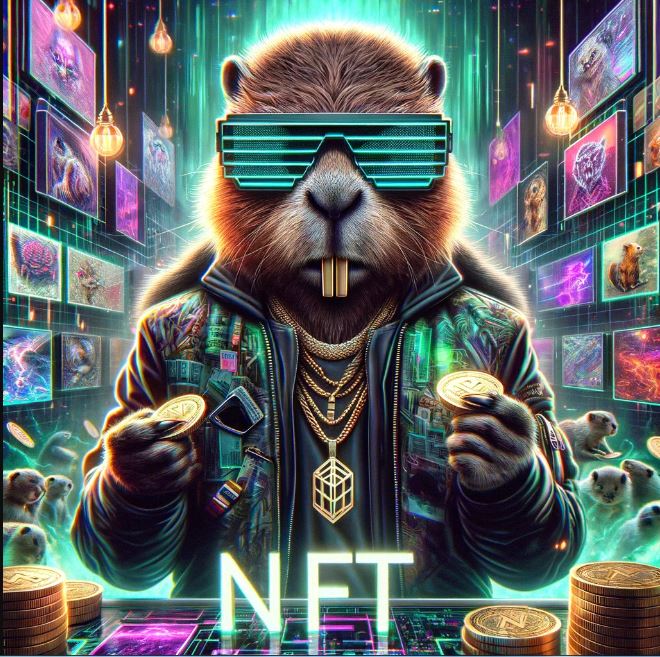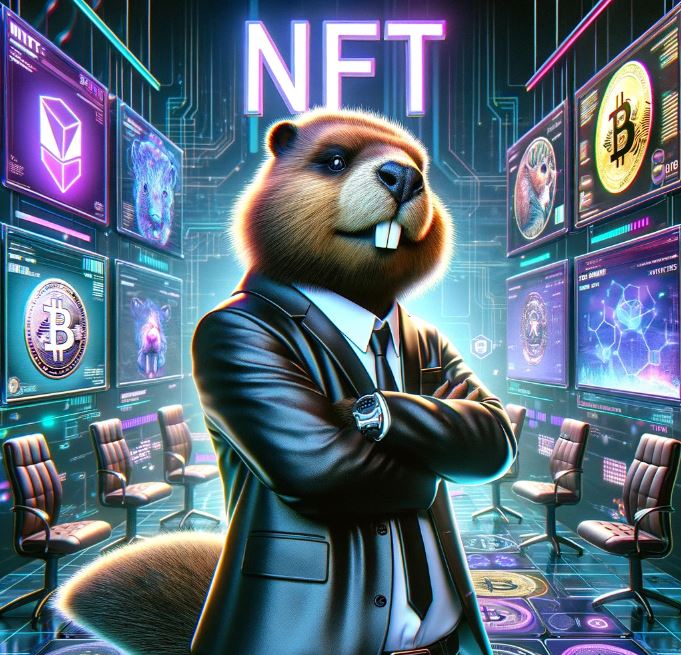- Access the xMagnetic DEX: Open the xMagnetic DEX platform on your preferred browser.
- Connect Wallet: Connect your preferred wallet to the xMagnetic DEX. Ensure that your wallet supports the XRP Ledger and has sufficient funds for the purchase.
- Navigate to the BOB/XRP Pair: Once connected, navigate to the trading pairs section and select the BOB/XRP pair.
- Specify Order Details: Choose the amount of BOB you want to buy and set the price at which you're willing to purchase it. You can place a market order for immediate execution at the current market price or a limit order to specify your desired price.
- Place Order: After specifying the order details, place your buy order by confirming the transaction. Review all details carefully before confirming.
- Confirmation: Once the order is placed, wait for the transaction to be processed and confirmed on the XRP Ledger.
- Receive Tokens: After the transaction is confirmed, you'll receive the purchased BOB tokens in your wallet. Check your wallet balance to ensure the tokens have been successfully deposited.