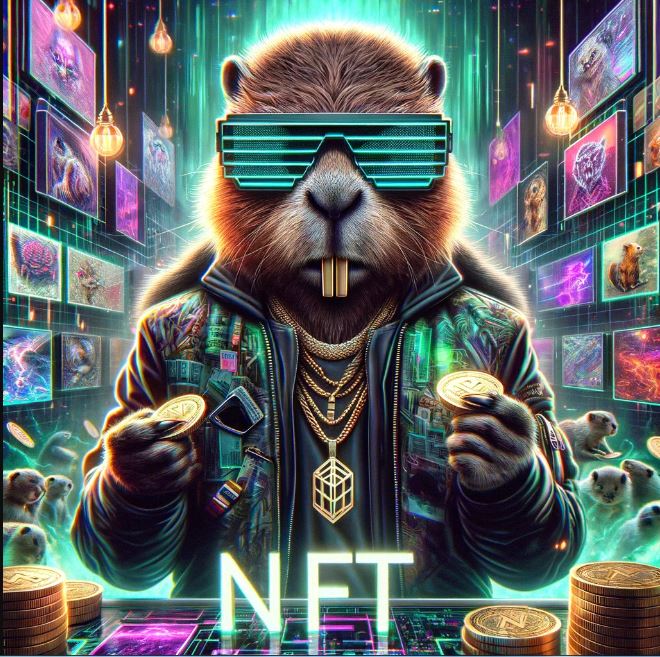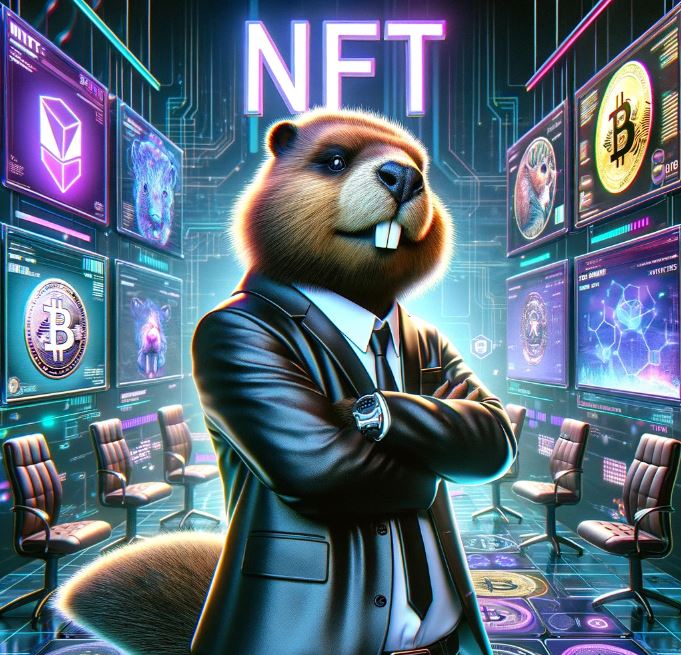- Access the DEX: Open the XUMM or Sologenic app and navigate to the decentralized exchange (DEX) section.
- Connect Wallet: Connect your wallet to the DEX by authorizing access.
- Select Token Pair: Choose the token pair you want to trade. For example, if you want to buy BOB Token with XRP, select the BOB/XRP pair.
- Specify Order Details: Specify the amount of the token you want to buy and set the price at which you're willing to buy it.
- Place Order: Place your buy order by confirming the details and authorizing the transaction.
- Confirmation: Once the order is placed, wait for the transaction to be confirmed on the blockchain.
- Receive Tokens: Once the transaction is confirmed, you'll receive the purchased tokens in your wallet.
- Check Wallet: Verify that the tokens have been successfully deposited into your wallet.